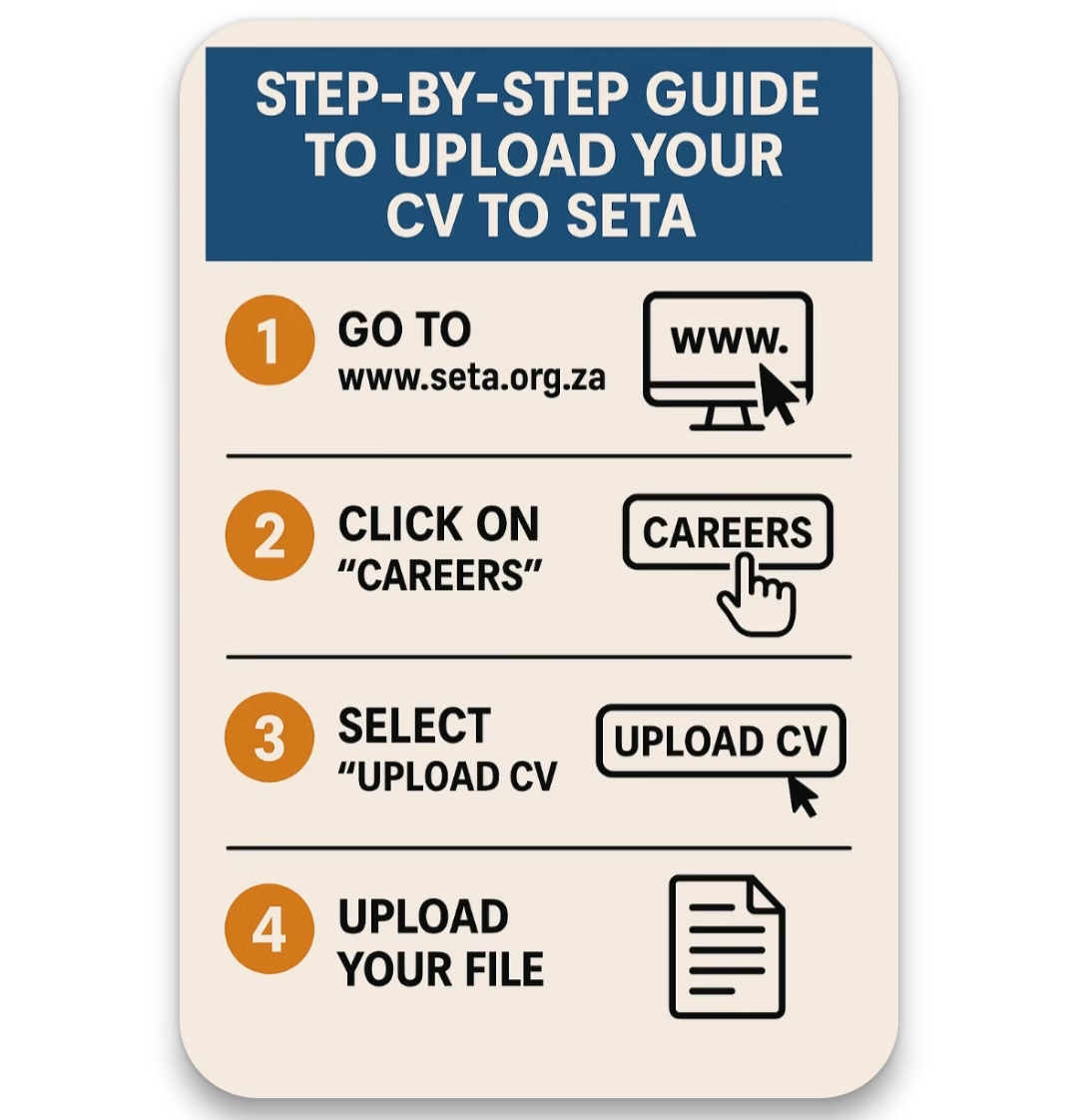How to Upload Your CV to SETA Portal
Step-by-Step Guide to Upload Your CV to SETA- Uploading your CV to a SETA (Sector Education and Training Authority) platform in South Africa typically involves using their online portal. While the exact steps may vary depending on the specific SETA (e.g., MICTSETA, CATHSSETA, etc.), the general process is similar. Here’s a step-by-step guide:
Step-by-Step Guide to Upload Your CV to SETA
First 1: Go to the Official SETA Website
- Visit the website of the specific SETA you’re interested in. Example:
Second 2: Navigate to the Careers or Opportunities Section
- Look for options like:
- “Careers”
- “Vacancies”
- “Learner Portal”
- “Workplace Registration” or “Job Seekers”
Third 3: Register an Account
- If it’s your first time:
- Click “Register” or “Sign Up”
- Fill in personal details: name, ID number, contact info, etc.
- Create a username and password.
Four 4: Login to Your Profile
- After registering, return to the login page.
- Enter your credentials to access your dashboard.
Five 5: Complete Your Profile
- Fill in all required information:
- Educational qualifications
- Work experience
- Skills and competencies
- Some SETAs require you to complete a full profile before uploading documents.
Six 6: Upload Your CV
- Locate the “Upload Documents” or “Attach CV” section.
- Click “Browse” to select your CV (PDF or Word format recommended).
- Confirm upload by clicking “Submit” or “Save”.
Seven 7: Apply for Opportunities
- Browse available learnerships, internships, or job vacancies.
- Click “Apply” on relevant listings.
- Your uploaded CV and profile will be used for the application.
Tips for a Successful Step-by-Step Guide to Upload Your CV to SETA :
- Use a professional file name for your CV (e.g.,
John_Doe_CV_2025.pdf). - Make sure your CV is up to date and tailored to the roles you’re applying for.
- Double-check for spelling or format errors.
- Some SETAs may ask for certified copies of qualifications — keep scanned copies ready.
To help you identify the correct SETA website, you first need to determine which sector or industry you’re involved in (or interested in). Each SETA focuses on a specific part of the economy.
Here’s a List of SETAs in South Africa and Their Websites:
| SETA Name | Sector Covered | Website |
|---|---|---|
| AGRISETA | Agriculture | www.agriseta.co.za |
| BANKSETA | Banking & Microfinance | www.bankseta.org.za |
| CATHSSETA | Culture, Arts, Tourism, Hospitality & Sports | www.cathsseta.org.za |
| CHIETA | Chemical Industries | www.chieta.org.za |
| ETDPSETA | Education, Training & Development Practices | www.etdpseta.org.za |
| EWSETA | Energy & Water | www.ewseta.org.za |
| FASSET | Finance, Accounting, Management Consulting & Other Financial Services | www.fasset.org.za |
| FPMSETA | Fibre Processing & Manufacturing | www.fpmseta.org.za |
| HWSETA | Health & Welfare | www.hwseta.org.za |
| INSETA | Insurance | www.inseta.org.za |
| LGSETA | Local Government | www.lgseta.org.za |
| MERSETA | Manufacturing, Engineering & Related Services | www.merseta.org.za |
| MICTSETA | Media, Information & Communication Technology | www.mict.org.za |
| PSETA | Public Service | www.pseta.org.za |
| SASSETA | Safety & Security | www.sasseta.org.za |
| SERVICES SETA | Personal Services, Real Estate, Business Services | www.serviceseta.org.za |
| TETA | Transport Education & Training Authority | www.teta.org.za |
| W&RSETA | Wholesale & Retail | www.wrseta.org.za |
What to Do Now:
- Identify your industry/field.
- Click on the matching SETA link.
- Follow the previous step-by-step instructions to upload your CV or register.
Related: SASSETA Learnerships Step-by-Step Guide for Applying